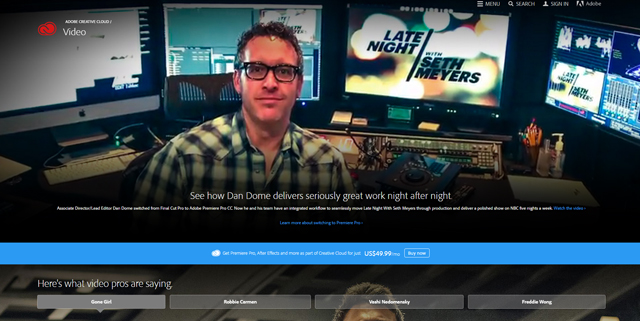Few months ago, I keep on writing articles about stock photo agencies and if they offer coupons or discounts if you purchase images from their library. Just to give you a recap, here is a quick overview.
The Basics of iStock Promo Code – Where you will be able to save money when buying cheaper images from iStockphoto that is now called iStock.
Before Adobe launches its own stock photo library, the Adobe Stock, I wrote an article here that talks about the 3 common questions about Adobe stock, you can read it from this link.
So now, I was searching online if I can share something to you that might also be useful in your stock photography. So to just to give you some ideas of what stock images are, above is the video that is a compilation of different stock photos from different stock photo agencies. Hope you like it and enjoy.